In Today’s Startup Landscape, Context is Everything
Investors see hundreds of pitch decks every month. What makes yours memorable? It’s not just design—it’s how clearly, consistently, and credibly your brand context comes through. Pitches.ai v5 gives founders more control than ever to define, build, and express their brand inside every pitch deck.
Your “brand context” is the distilled core of who you are: your vision, value proposition, market, tone, and visuals—all reflecting what makes your startup unique. For investors, context isn’t fluff—it’s the foundation for trust and clarity. A pitch deck with a strong, consistent brand context signals that you understand both your business and your audience.

What’s New in Pitches.ai v5
With the launch of v5, Pitches.ai introduces robust brand and context management designed specifically for founders who want their pitch to stand out and scale.
Key upgrades include:
- Manage Multiple Brands: Seamlessly switch between different company profiles or product lines—perfect for serial founders, agencies, or consultants serving multiple clients.
- Consistent Brand Details: Store your company’s name, sector, logo, core messaging, and tone preferences for fast, repeatable pitch deck generation.
Creating Your Core Context in v5: Three Flexible Methods
To generate a high-impact pitch deck, Pitches.ai v5 offers three powerful ways to build your brand context:
- Upload a File
Import up to (2) 20-page PDFs as the foundation for your deck. This is ideal if you already have comprehensive documents—such as whitepapers, business plans, or older pitch decks. - Answer a Questionnaire
Guided prompts help you clarify the essentials: your problem, solution, customer, traction, business model, and more. No expertise needed—just fill in what you know, and the AI does the rest.
- Write in Free Form
Freestyle your startup story or key details directly into the platform. This suits founders with a clear vision or specific narrative in mind.
Pro Tip:You can use any one method or combine them for maximum depth. The more detail you provide—across market, milestones, vision, team—the more polished, compelling, and tailored your pitch deck will be.
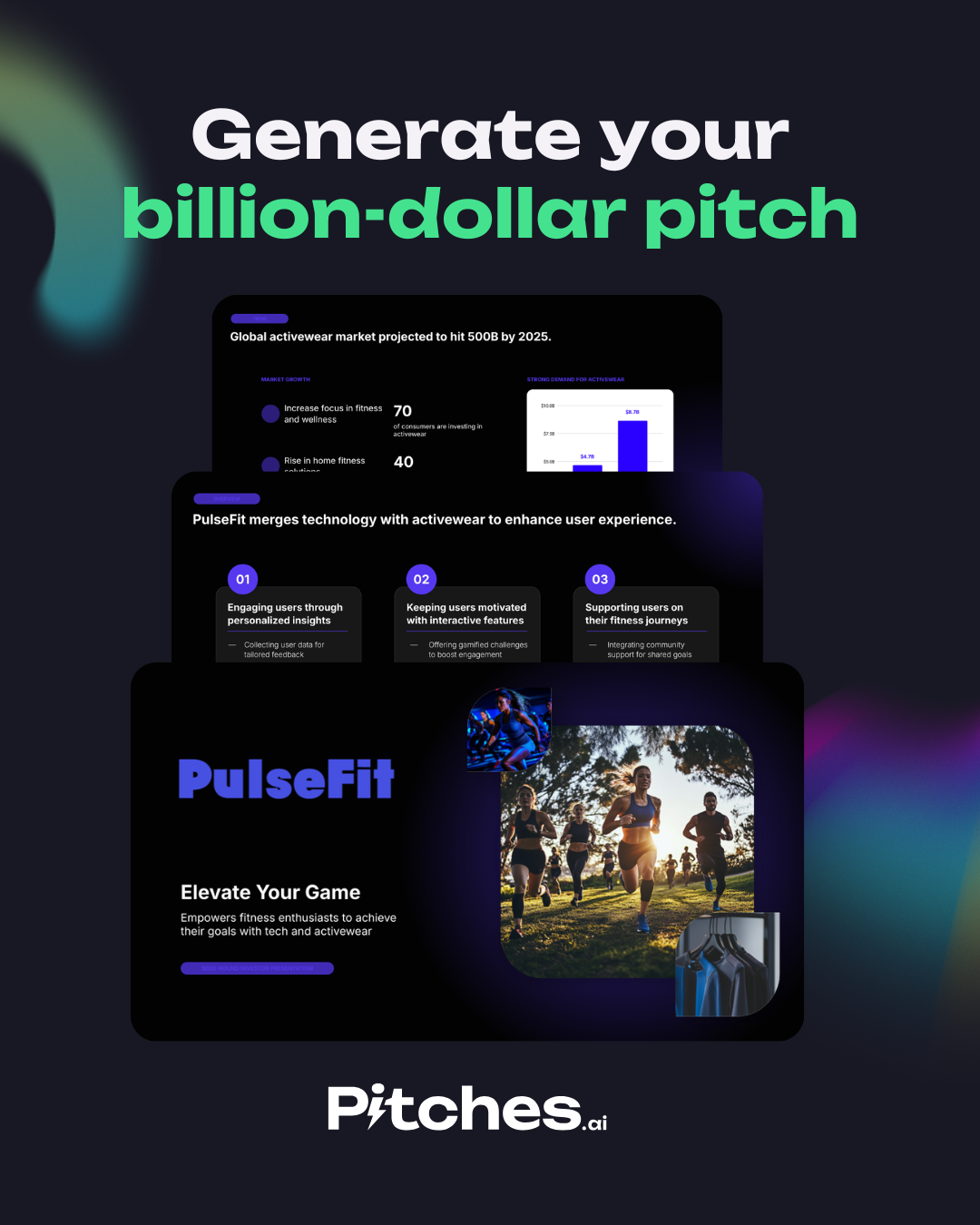
Step-by-Step: Setting Up Context in v5
- Create your brand: Log in and add basic details (name, sector, a short description).
- Establish your core context: Upload, answer, or freestyle—choose one method or multiple. Click “Process Context” to let Pitches.ai analyze and build your profile.
- Customize your brand visuals & style: Add your logo, select colors, image styles, and set your desired voice. Consistency here reinforces your context at every visual and written touchpoint.
Tips for Founders to Stand Out
- Be Specific: A generic description leads to generic decks. Use concrete details wherever possible—metrics, user personas, milestones.
- Think Like an Investor: Highlight what matters most (traction, TAM, differentiation) early and clearly.
- Review the Output: Leverage v5’s editing tools to tweak details after generation—your brand context can always be refined.
- Save Multiple Profiles: If you’re testing different products or pivots, use the multi-brand feature to experiment and compare decks side by side.
With Pitches.ai v5, bringing your brand context to life is faster, easier, and more flexible. By investing just a little more detail up front, your next pitch will not only look professional—but feel unmistakably you.
Try it today and see the difference robust brand context can make.


.png)

.png)
